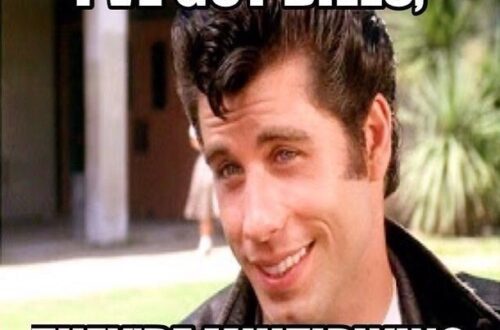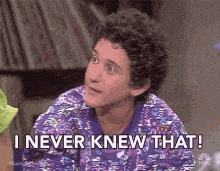How to make a great Cambly application video.
Hi guys, and welcome back to “Alice’s Adventures in Camblyland”. Sorry I’ve not posted lately, but I’ve had a hectic start to the New Year. Also it seems there are lots of new students on Cambly, so I’ve been really busy with my tutoring schedule.
Now that I’ve finally got some time to post again, I want to address one of the questions that we get asked the most. “How do I make a great Cambly application video?” So in this post I’m going to go over a few things to help improve that application video. You need to think of your video as a job interview, because that is exactly what it is. It’s your chance to sell yourself to Cambly, so here we go…..
Post Contents
Pick a good spot for your video
You want a nice uncluttered backgound. Maybe you have a plain colored wall you can video against, or you might have a corner of your place that has a nice tidy background? Laying on your bed in the jammies your Grannie bought you for Christmas is not a good look.
Lighting
Make sure you are well lit. Turn all the lights on in your room, get a lamp and place it a few feet in front of you, or face a window. Whatever it is, make sure your face can be clearly seen and your surroundings are well lit. Also, remember not to have a window behind you! The bright light from the window will make you look dark as the camera compensates for the brightness of the window.
Audio
Cambly uses these videos to gauge your suitability to tutor as well as the environment you’re teaching from. As a video teacher, obviously you need to be able to be heard clearly. Try not to use the inbuilt mic on your laptop, the sound will echo and it’s usually not great quality. Most high rated Cambly tutors (including myself) use headsets, not only does it allow you be be heard more clearly, it helps you to hear students better. I use a Jabra headset and several students have commented on how clear my voice sounds.
Look at the camera
It helps to have your camera at eye level. This means you’re not staring down and looking weird, double chin anyone?
Internet connection
This is a biggie!! Make sure you have a stable connection. If your connection is not that good, honestly, forget it. If your connection constantly drops or slows down, you will not be able to teach. Cambly has a page to test your internet connection here , give it try if you’re not sure you have good internet speed. TIP! While IP’s give you an idea of speed, this is measured at YOUR MODEM, and is not what you get at your device. So if a provider says you’ll get 60Mbs, it’s at the router. Don’t be surprised if your laptop in the attic gets a lot less! So, if it’s at all possible, try to use an ethernet cable to connect your laptop and the modem/router.
Cats/dogs
Everyone loves a pet, but having a dog jump up on you while you’re in the middle of an interview is not a good idea. Put them in the other room/outside/in a pen, whatever. Just keep them away from you. NB, this advice also applies to rabbits, hamsters, gerbils and boyfriends.
Let housemates know you are recording
If you’re in the middle of a video, the last thing you want is someone walking into the room shouting “Hey Alice, where did you put my clean underwear!” Let them know you’ll be busy for a while and to try and keep the noise down. So yeah, no Jerry Springer or Dr Phil on the TV in the background.
Sticky notes
You may want to take a few notes to remind you of topics you want to cover during your application, or you may want to write your whole interview down to aid you. Sticky notes are your friend! While the camera sees you, it doesn’t see your screen. Put a few sticky notes on that sucker! A slight glance away to a sticky note on your screen, is a lot better than looking down at 3 pages of notes!
Appearance
As I said earlier, remember this is a job interview and you should treat it as such. Try to be relaxed while at the same time promoting yourself. Don’t do the video at 3am after a night out with the girls. You should take a little care with your appearance and try to look casual while professional. No bare shoulders for example. Remember, you’ll be teaching students from all countries and all cultures. What’s fine for you, may be disrespectful to someone else.
Content
Another biggie. Sell yourself! Smile. Be confident. Talk a little about yourself. What have you achieved in your life, do you have teaching qualifications, why do you want to teach? A good vid is about 2-3mins long and will tell Cambly/the student all they need to know to decide if you’re a good fit. Try to put yourself in the palce of the person viewing the video, what would impress you? What would make you want to give this person the job?
Practice
This one’s kinda obvious but I’m going to say it anyway. Once you have everything set up the way you want it, try a few run throughs and play them to back to see if you’re happy with how things look. You can do this on the Cambly platform if you wish as it allows you to re record your video. Personally, I made several videos on my laptop and made sure everything was the way I wanted it before I went to Cambly.
So there you have it, hopefully that will help you. As usual, if you have any comments or questions, send them to us via the contact form or use Twitter @camblytutors.
Until next time. Alice
“The best way to explain it is to do it.”